ImageNet VGG16 Model with Keras¶
This notebook demonstrates how to use the model agnostic Kernel SHAP algorithm to explain predictions from the VGG16 network in Keras.
[1]:
import keras
from keras.applications.vgg16 import VGG16, preprocess_input, decode_predictions
from keras.preprocessing import image
import requests
from skimage.segmentation import slic
import matplotlib.pylab as pl
import numpy as np
import shap
# load model data
r = requests.get('https://s3.amazonaws.com/deep-learning-models/image-models/imagenet_class_index.json')
feature_names = r.json()
model = VGG16()
# load an image
file = "data/apple_strawberry.jpg"
img = image.load_img(file, target_size=(224, 224))
img_orig = image.img_to_array(img)
# segment the image so we don't have to explain every pixel
segments_slic = slic(img, n_segments=50, compactness=30, sigma=3)
Using TensorFlow backend.
[2]:
# segment the image so with don't have to explain every pixel
segments_slic = slic(img, n_segments=50, compactness=30, sigma=3)
[3]:
# define a function that depends on a binary mask representing if an image region is hidden
def mask_image(zs, segmentation, image, background=None):
if background is None:
background = image.mean((0,1))
out = np.zeros((zs.shape[0], image.shape[0], image.shape[1], image.shape[2]))
for i in range(zs.shape[0]):
out[i,:,:,:] = image
for j in range(zs.shape[1]):
if zs[i,j] == 0:
out[i][segmentation == j,:] = background
return out
def f(z):
return model.predict(preprocess_input(mask_image(z, segments_slic, img_orig, 255)))
[4]:
# use Kernel SHAP to explain the network's predictions
explainer = shap.KernelExplainer(f, np.zeros((1,50)))
shap_values = explainer.shap_values(np.ones((1,50)), nsamples=1000) # runs VGG16 1000 times
[6]:
# get the top predictions from the model
preds = model.predict(preprocess_input(np.expand_dims(img_orig.copy(), axis=0)))
top_preds = np.argsort(-preds)
[7]:
# make a color map
from matplotlib.colors import LinearSegmentedColormap
colors = []
for l in np.linspace(1,0,100):
colors.append((245/255,39/255,87/255,l))
for l in np.linspace(0,1,100):
colors.append((24/255,196/255,93/255,l))
cm = LinearSegmentedColormap.from_list("shap", colors)
[9]:
def fill_segmentation(values, segmentation):
out = np.zeros(segmentation.shape)
for i in range(len(values)):
out[segmentation == i] = values[i]
return out
# plot our explanations
fig, axes = pl.subplots(nrows=1, ncols=4, figsize=(12,4))
inds = top_preds[0]
axes[0].imshow(img)
axes[0].axis('off')
max_val = np.max([np.max(np.abs(shap_values[i][:,:-1])) for i in range(len(shap_values))])
for i in range(3):
m = fill_segmentation(shap_values[inds[i]][0], segments_slic)
axes[i+1].set_title(feature_names[str(inds[i])][1])
axes[i+1].imshow(img.convert('LA'), alpha=0.15)
im = axes[i+1].imshow(m, cmap=cm, vmin=-max_val, vmax=max_val)
axes[i+1].axis('off')
cb = fig.colorbar(im, ax=axes.ravel().tolist(), label="SHAP value", orientation="horizontal", aspect=60)
cb.outline.set_visible(False)
pl.show()
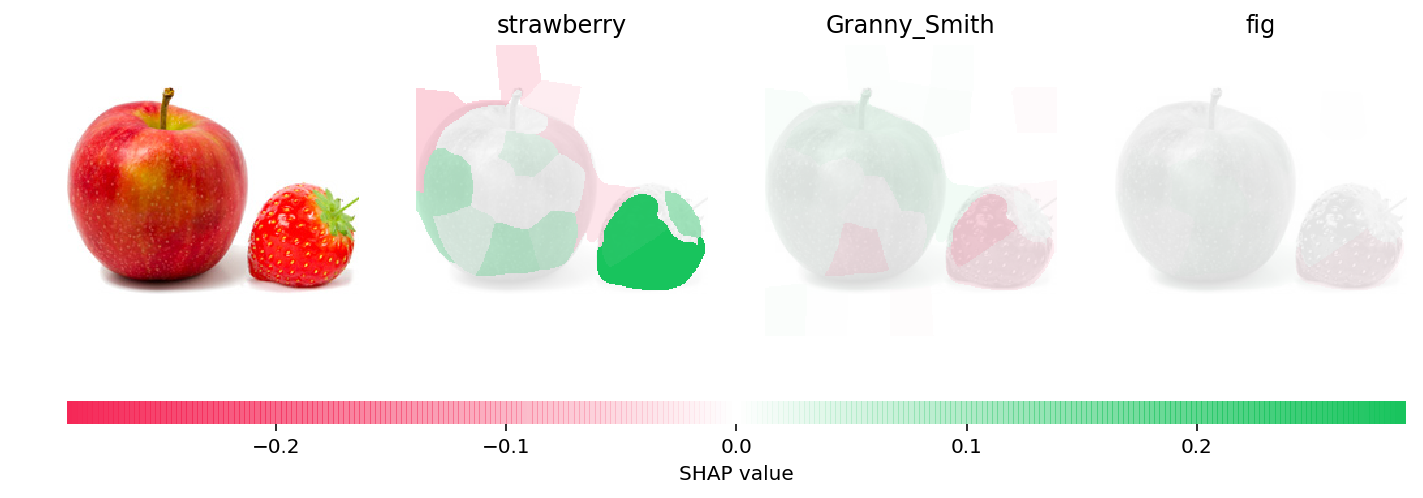
[ ]: